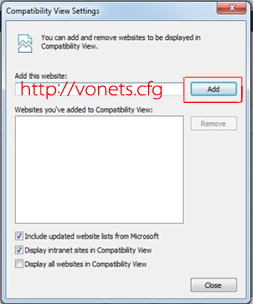Services
After you open the configuration webpage of VONETS devices, the menu bar can't be seen
Date: 2015-2-14 Hits: 943
the problem that can't find the configuration page of the menu bar is caused by browser compatibility view .
Solution: Open the browser's Tools menu, select Compatibility View Settings in the pop-up dialog box to add domain: http: vonets.cfg
Solution: Open the browser's Tools menu, select Compatibility View Settings in the pop-up dialog box to add domain: http: vonets.cfg